The Best Ink Tank Printer in Singapore
Ink Tank printers are very common and favored among home and office users nowadays. The main reason being the affordability of the on-going ink cost. OEM manufacturers like Epson, HP, Canon, Brother has acknowledged the need for more ink affordability and hence pivoted from their long-standing business model of earning huge margins from cartridges.
Specifically, Epson, they have been the forerunner and has emerged strongly in this ongoing consumer trend and is the current undisputed market leader in this particular category.
Since there are so many different brands and models in the market, let our in-house experts based on our real time sales data to provide some insightful comparison and highlight the pros & cons of each recommended model so that you are in a better position to make an informed decision. As a general rule of thumb, these series of printers are inevitably more expensive than the conventional ink cartridge printers due to the fact that the on-going ink cost is very low and part of the profit margin has to be compensated from the printer machine.
As again, this is NOT in collaboration or under pressure from any original brand owners and is based on internal hard data, hence you can safely heed these advise with confidence.
Main Assumptions
- Priced from SGD $250-$399
- Built for the Home & Office Needs
- Multi-Functional Printer (Print-Scan-Copy)
- Colour Enabled Printer
- Ink Tank/ Reservoir Printer Design
- Ink Bottle Cost Generally SGD$20- $50/ Set of 4 Colors

Epson L3150 EcoTank SGD $299
- Multi- Function Print-Scan-Copy
- Wi-Fi Enabled
- Borderless Printing up to 4R
- Prints Up to 5,760*1,440 dpi
- External Paper Tray Design
- 3.9kg in Weight
- Mobile Printing Enabled
- Uses Epson 003 Ink Bottle
- No LCD screen
- Print Speed Up to 33 PPM*
What We Like and Not Like
The Epson L3150 is attractively priced at $299 SGD, which is a pretty reasonable and average price point for an ink tank printer, considering the fact that such printers are usually higher priced. We like the fact that it has all the basic requirements like wifi, multi-functional, relatively light weight and compact. The most important point is that it has ultra low on-going ink cost coupled with an easy to refill process.
4 areas we don’t like about this model. First, the “external” paper tray design where the holding capacity is only up to 30 pieces of A4 paper. Due to the design, the A4 paper sticks out like a sore thumb from the printer and is not the most aesthetically pleasing. Second, there is no duplex function which means you have to manually flip the paper should you need to print, scan or copy double sided. Third, the ink bottle is mainly using dye Ink which makes it more suitable for casual printing (read the difference between dye and pigment ink in this article here). Lastly, a lack of a LCD screen on the printer makes it much less user friendly.
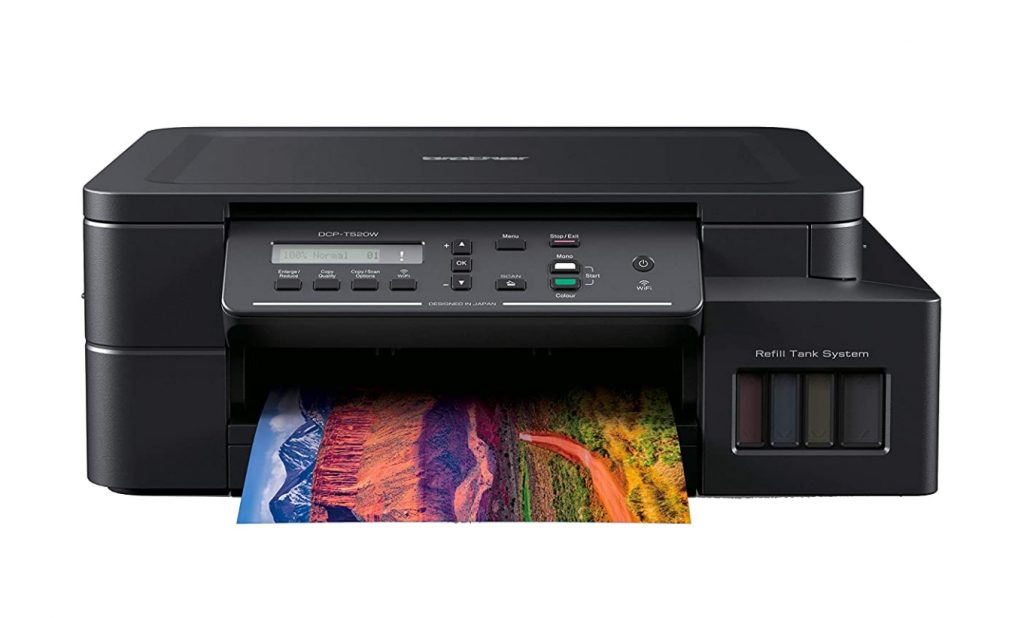
Brother DCP-T520W SGD $268
- Multi- Function Print-Scan-Copy
- Wi-Fi Enabled
- Borderless Printing up to A4 size
- Prints Up to 1,200* 6,000 dpi
- Internal Tray Design
- 7.3kg in Weight
- Mobile Printing Enabled
- Uses BT5000 BT6000 BTD60 Ink Bottle
- 1 Line LCD screen
- Print Speed Up to 17 IPM*
What We Like and Not Like
4 areas we like Brother T520W printer as compared to the first recommendation. First, it is at a relatively lower price point (10% lower). Second, the internal tray design holds up to 150 sheets of paper which means less frequency in refilling the paper tray and a well-hidden paper tray within the overall design (no paper sticking out). It creates a highly compact printer which is aesthetically pleasing and fits into any surroundings. Third, the Brother T520W printer model offers both pigment and dye ink option (BTD60, BT6000) for the black ink bottle (read the difference between dye and pigment ink in this article Here). What this means is that, it provides more versatility in terms of what you wish to print for example for normal documents you can refill with dye ink while for photos that needs to be long lasting, you can refill with pigment ink. DO NOT mix both ink types in one common ink reservoir. Fourth and last, it has a basic 1 line LCD screen which greatly improves the user friendliness.
One area we find it lacking is the portability of the printer. It weighs a hefty 7.3kg, almost double that of Epson L3150 of 3.9kg. Hence if it is to be moved around frequently, this is a serious point of consideration.

Epson L4160 EcoTank SGD $399
- Multi- Function Print-Scan-Copy
- Wi-Fi Enabled
- Borderless Printing up to A4
- Prints Up to 5,760*1,440 dpi
- Duplex Double Page Printing
- External Paper Tray Design
- 5.5kg in Weight
- Mobile Printing Enabled
- Uses Epson 001 Ink Bottle
- 1.4” Color LCD Screen
- Print Speed Up to 33 PPM*
What We Like and Not Like
This model is an upgrade series from Epson L3150 at a much higher price point of $399 SGD (30% more than Epson L3150 EcoTank Printer). What sets both apart is the additional duplex functions and the convenience of having a 1.4” color LCD screen to be more navigational and function friendly (you can do more printer maintenance or operations without switching on the computer). Furthermore, it is able to print borderless up to A4 size (Great for Photo Printing). One area to highlight is the ink type. For Epson L4160, it utilizes a Black Pigment Ink (to know about differences between Dye and Pigment ink, click Here). As for Epson L3150, it uses Dye Ink. Both cannot and should not be mixed. Generally speaking, Pigment inks are more premium in quality.
There is only 1 area where we dislike is the printer weight. It weighs 5.5kg, thou it is still a tad lighter than the Brother ink tank printer, it is still considered bulky. Other than that, this printer is a well-rounded handy companion for your home and office needs. The paper holder capacity is also an expanded capacity from the Epson L3150 model and holds up to 100 pages. However, the design is still the same external tray design which we are not particularly in favor of.

Canon Pixma G3000 SGD $279
- Multi- Function Print-Scan-Copy
- Wi-Fi Enabled
- Borderless Printing Up to A4
- Prints Up to 4,800* 1,200 dpi
- Internal Paper Tray Design
- 5.8kg in Weight
- Mobile Printing Enabled
- Uses Canon GI-790 Ink Bottle
- No Printer LCD Screen
- Print Speed Up to 8.8 IPM*
What We Like and Not Like
This is a no-frills Canon G3000 series ink tank printer. 2 things we like is its relatively lower price point. The second point is where it utilizes both dye and pigment ink for colour and black respectively to produce exceptional vibrant printing. We dislike that it does not come with an LCD screen which makes it much less user friendly. Also, the print speed is much slower as compared to the Brother T520w model. Adding on, the printing resolution is also lower than the other models. There have been upgraded series models like Canon G3020, Canon G4010, just to name a few.
Summary
Generally, these 4 ink tank printers have very low on-going ink cost. The flip side is, the inkjet printer tends to be more expensive (to compensate on the loss of ink cartridge profits). To fully maximise every dollar spent without compromising on quality, always consider our premium compatible ink bottles which we carefully curate. For consecutive years, the market leader in this category belongs to Epson, however do be open minded and explore other brands like Brother, Canon, HP whom also have great cost-effective ink tank printer models. Any questions, feel free to contact us Here.
* IMP and PPM are different print speed measurement methods. IPM is generally lower but does not mean that it is slower. Both metrics cannot be directly compared. Each brand manufacturer uses different metrics to represent the print speed. Kindly take it as a reference only.
Read More About Us Here
Follow Us on Facebook Here
-
theinksupply Compatible Epson 003 Sublimation Ink Bottle Refill – 130ml$23.00 – $85.00
-
theinksupply Compatible Epson 001 Sublimation Ink Bottle Refill – 130ml$23.00 – $85.00
-
theinksupply Compatible Epson 057 Ink Bottle Refill$10.00 – $60.00
-
theinksupply Compatible Epson Direct to Fabric (DTF) Printer Ink Bottle Refill$1.50 – $295.00
-
theinksupply Compatible Epson Dye Printer Ink Bottle Refill$1.50 – $85.00
-
theinksupply Compatible Epson Pigment Printer Ink Bottle Refill$1.50 – $195.00
-
theinksupply 500ML Sublimation Printer Ink Bottle Refill$1.50 – $165.00
-
theinksupply Compatible Epson T49P Sublimation Ink Bottle Refill$25.00 – $99.00
-
theinksupply Compatible Epson 003 Pigment Ink Bottle Refill$15.00 – $59.00
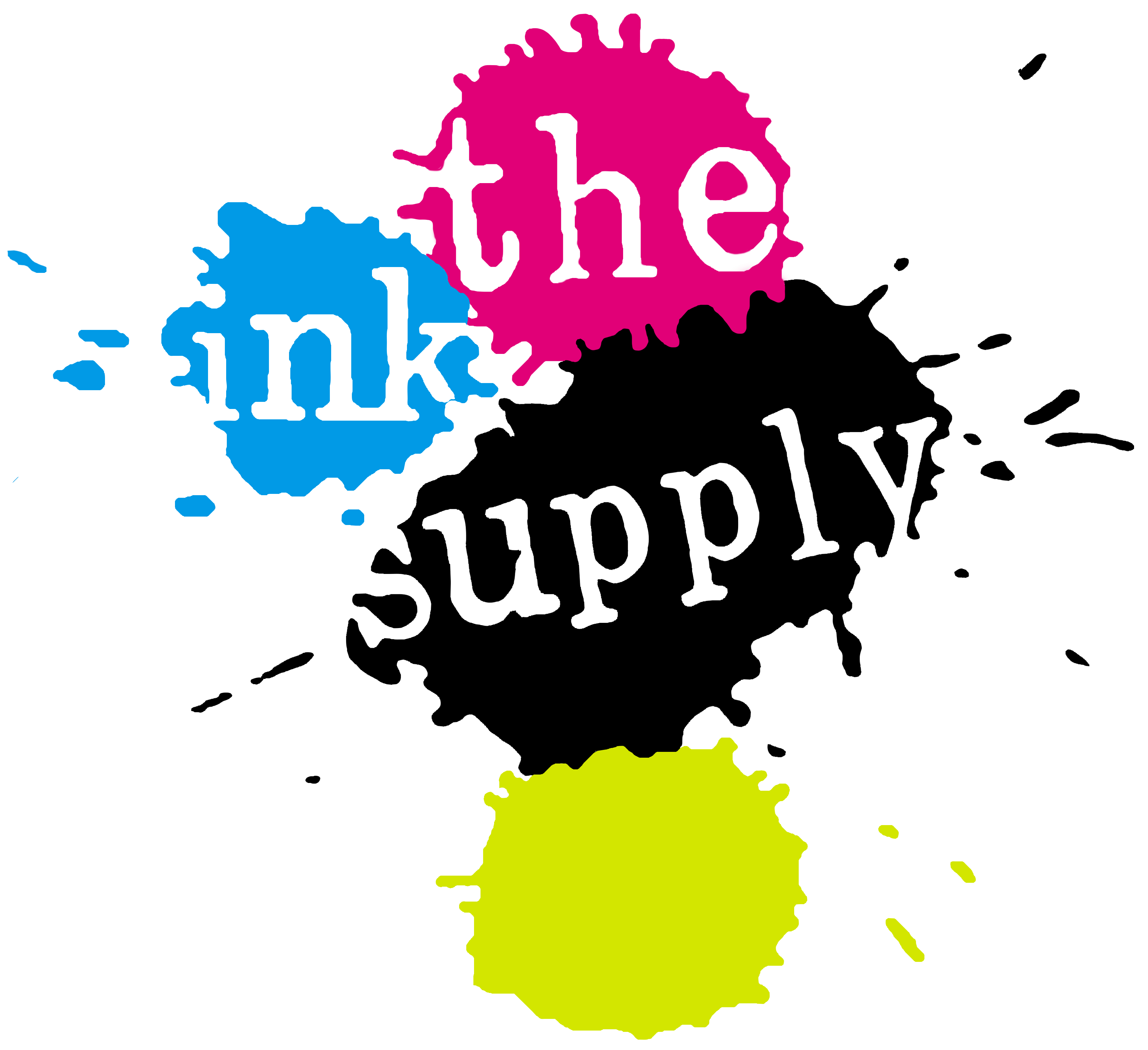






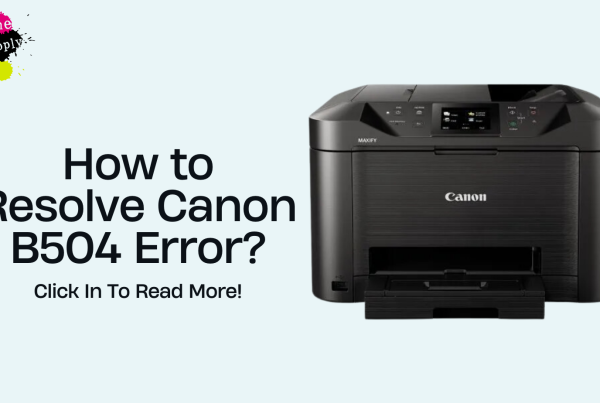
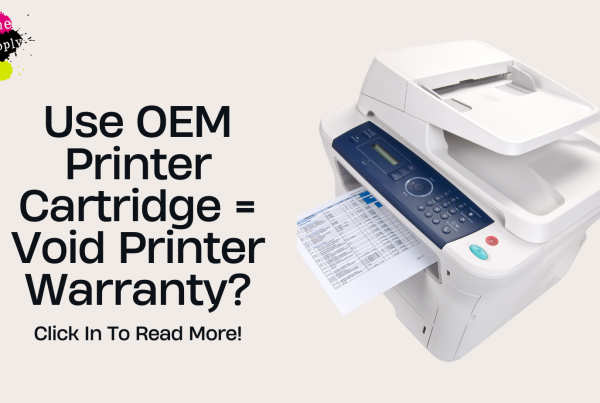






Recent Comments