
Printer and printer cartridge are costly; hence it is important to adopt cost saving measures to maximize each dollar spent. Here are a few ways to do so.
1. Use Draft Mode
- Print in Draft Mode: For documents that don’t require high quality, use the draft or economy mode in your printer settings to save ink.
2. Adjust Print Settings
- Adjust Print Quality: Reduce the print quality to save ink. This is often sufficient for documents that are for internal use only.
- Grayscale Printing: Print in grayscale instead of color whenever possible.
3. Use Print Preview
- Preview Before Printing: Use the print preview feature to ensure you’re only printing what you need.
4. Print Selectively
- Print Only Necessary Pages: Avoid printing unnecessary pages. Use software options to select specific pages or text.
5. Use Ink-Saving Fonts
- Eco-friendly Fonts: Use fonts designed to use less ink, like Century Gothic, Ecofont, or Ryman Eco.
6. Update Printer Drivers
- Driver Updates: Ensure your printer drivers are up to date to optimize performance and ink usage.
7. Refill Cartridges
- Refill Kits: Consider using ink refill kits instead of buying new cartridges.
- Third-party Cartridges: Look for reputable third-party ink cartridges that are compatible with your printer. Visit our website here
8. Regular Maintenance
- Clean Printer Heads: Regularly clean the printer heads to avoid ink clogs and ensure efficient ink usage (Take note print head cleaning consumes ink)
- Use Printer Regularly: Printing occasionally helps keep the ink from drying out and clogging the nozzles. This helps to keep the printer in good shape.
9. Print in Batches
- Batch Printing: Print multiple documents in one go to avoid repeated cleaning cycles, which use extra ink.
10. Monitor Ink Levels
- Track Usage: Keep an eye on your ink levels and replace cartridges only when necessary. It is also important to buy and use only what you need.
11. Duplex Printing
- Double-sided Printing: Print on both sides of the paper to save on both ink and paper.
12. Optimize Document Layout
- Condense Content: Reduce margins and font sizes, and use smaller images to fit more content on each page.
These strategies can help you extend the life of your printer ink as well as your printer, and save money in the long run. Our cartridges enjoy up to 70% savings from original brand cartridges and we confidently guarantee them for 90 days. Feel free to WhatsApp us here if you have any doubts.
-
Product on saletheinksupply Compatible HP-119A (W2090A) Toner CartridgePrice range: $45.00 through $169.00
-
theinksupply Compatible Brother TN2480 TN2460 Toner CartridgePrice range: $32.00 through $45.00
-
Product on saletheinksupply Remanufactured HP-63XL Ink CartridgePrice range: $34.00 through $65.00
-
theinksupply GI-76 Compatible Canon Ink Bottle RefillPrice range: $17.00 through $75.00
-
Product on saletheinksupply compatible Casio XR-24AX Sticker Label Tape (24mm White on Clear)Original price was: $16.00.$13.00Current price is: $13.00.
-
Product on saletheinksupply compatible Casio XR-9ABK Sticker Label Tape (9mm White on Black)Original price was: $11.00.$9.00Current price is: $9.00.
-
theinksupply Compatible Brother TN-1000 Toner CartridgePrice range: $19.00 through $29.00
-
theinksupply Compatible Brother TN-261 TN-265 Toner CartridgePrice range: $29.00 through $109.00
-
theinksupply Compatible Canon MC-G01 Waste Ink Tank Maintenance Box$20.00
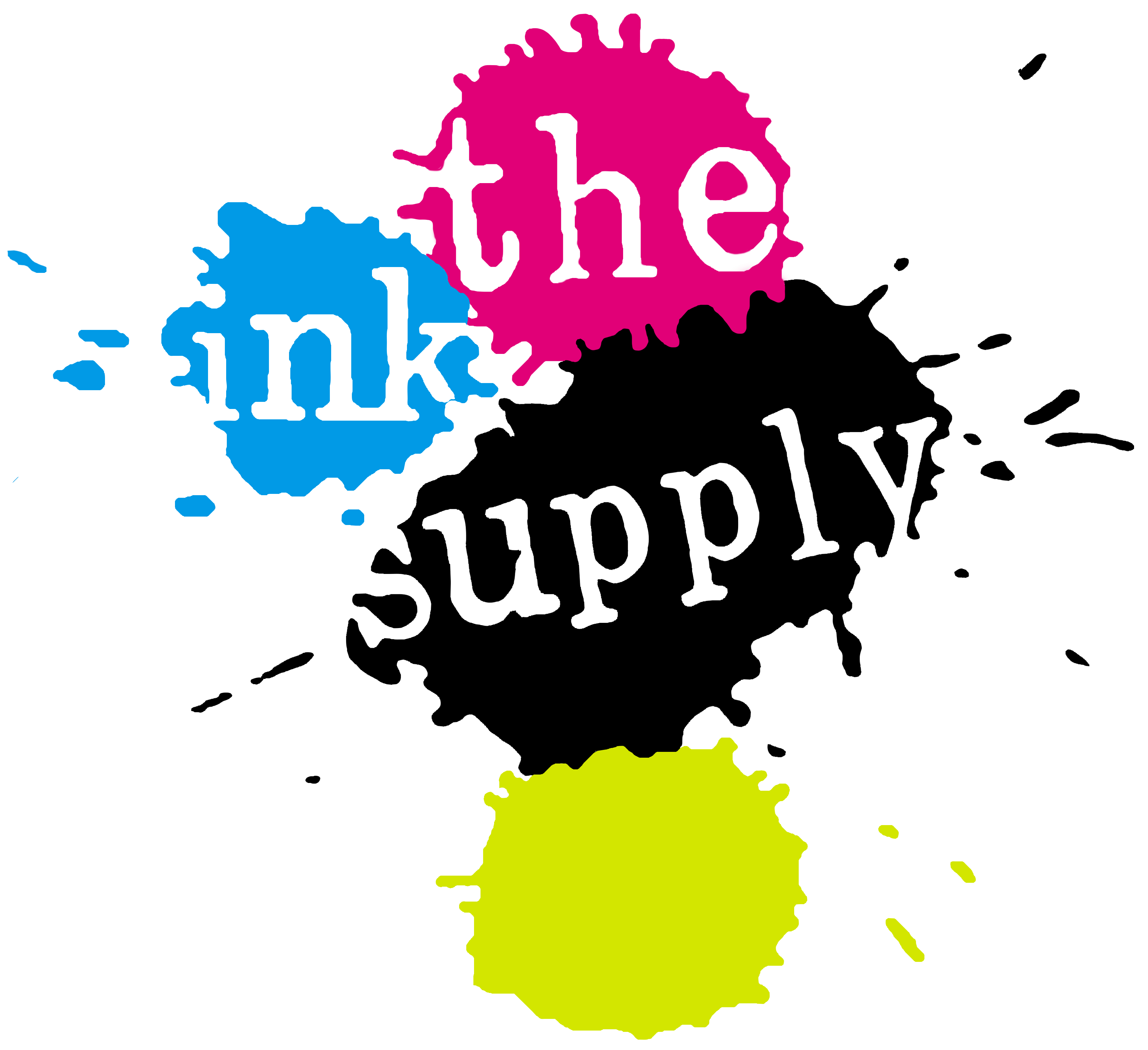












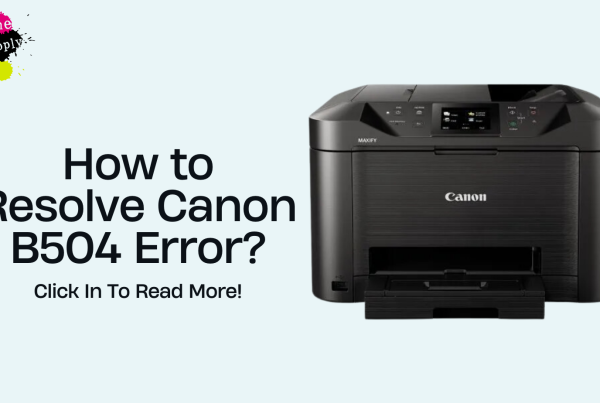
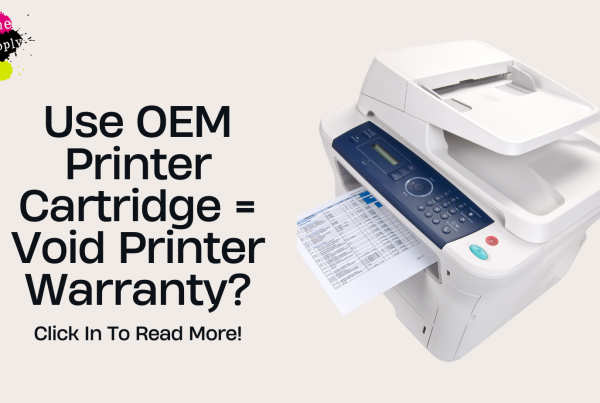





Recent Comments