The 3 Best Color Laser Printer in Singapore
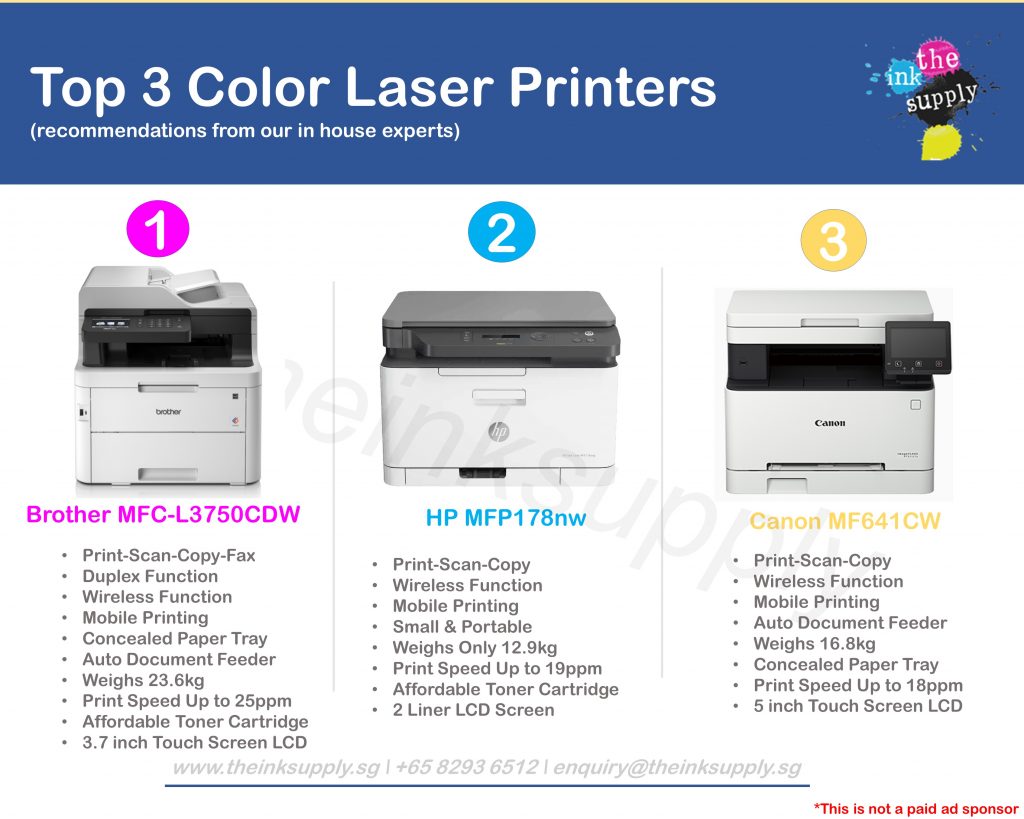
In this article we are going to focus on multi-function (print-scan-copy-fax) colour laser printers, following up from our previous edition of the Top 3 Best Laser Printer for Home & Office (Monochrome Series) found here
Colour laser printers are generally pricier in nature, are usually targeted at micro to small businesses with a myriad of printing needs and of mid printing usage capacity. These are not heavy-duty laser printers but they serve the needs of small businesses very well. Here are our Top 3 Multi-Function Colour Laser Printers, not in chronological order. Most importantly, this is NOT A SPONSORED POST from any original brand owners.
Assumptions
- Color Laser Printer
- Multi- Functional Printer
- Mid to High Usage Level
- Catered to Small Businesses or Heavy Home Usage
- Price Range from SGD$300 to SGD$550 +/-
- Ongoing toner cost to be SGD$100- $250 +/- per set
- Print speed to be mid to fast

Brother MFC-L3750CDW SGD$508
- Print-Scan- Copy- Fax
- Duplex Function
- Wireless Network
- Print speed up to 24/25 ppm
- Internal Paper Tray (up to 150pcs)
- Auto Document Feeder (up to 50pcs)
- Affordable Toner Cartridge
- Weighs 23.6kg
- Mobile Printing Enabled
- 3.7 inch Touch Screen LCD Screen
- Print Resolution Up to 600* 2,400 dpi
- Uses TN-267 TN-263 Toner Cartridge
What we like and not like?
We like this laser printer as it packs all the essential functions a small business owner required at a very reasonable pricing. Duplex, wireless connection, generous internal paper tray, document feeder, mobile printing and fax capabilities. Its 3.7-inch touch screen LCD screen adds a further dimension of user friendliness to the machine.
Adding on, the continuing cost for 1 set of compatible brother TN-267 TN-263 premium toner cartridge is only ~SGD $129 with free delivery. (The original retails at ~SGD $469/ set).
What we do not like about this machine is its bulkiness. It weighs a hefty 23.6kg, definitely something ladies would consider again. However, as this printer is wi-fi enabled, there is less need to shift it around constantly since everyone can connect seamlessly from their comfort zone within the stipulated connection distance
On a side note, we have done a quick comparison to similar Brother Laser Printer models like DCP-L3551CDW and MFC-L3770CDW. These 2 models are practically the same as MFC-L3750CDW in terms of functionality, looks and price. Read on further below.
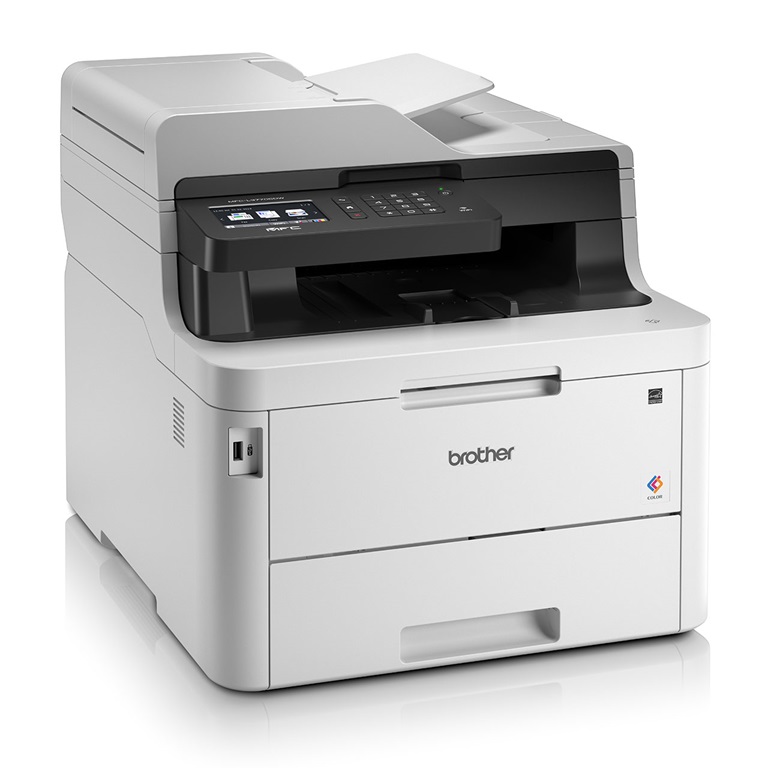
Brother MFC-L3770CDW SGD$578
Here we do a very quick comparison between MFC-L3750CDW and MFC-L3770CDW Brother Laser Printer. The latter is slightly higher price (~15%) for very good reasons. First, MFC-L3770CDW is able to scan and copy double sided automatically while MFC-L3750CDW requires manual intervention which in our opinion is not too difficult but just time consuming if you are going a huge pile of documents. Second, MFC-L3770CDW weighs slightly heavier at 24.7kg as compared to 23.6kg. Generally speaking, it is pretty similar for the rest of the specifications. If you have loads of scanning and copying, save the trouble by buying Brother MFC-L3770CDW Laser Printer. Both models share the same toner cartridge model TN-267 TN-263. By the way, both looks practically the same too!

Brother DCP-L3551CDW SGD$448
This is another comparative model to MFC-L3750CDW. A few important differences to highlight here. First, it is slightly lower price (~10%) compared to MFC-L3750CDW. Second, it does not have a fax function available. Third, it is slower in print speed at only up to 18/19 pages per minute as compared to 24/25 pages per minute. Fourth, this model only has a 1 line printer screen as compared to a 3.7 inch LCD screen. What this means to you as a user is less user friendliness as not all functions can be done via the printer itself. Generally, if you are on budget and not fussy on functions, this no frills Brother Color Laser Printer is the one to go for. This model utilizes the same toner cartridge TN-267 TN-263 as the above 2 models.
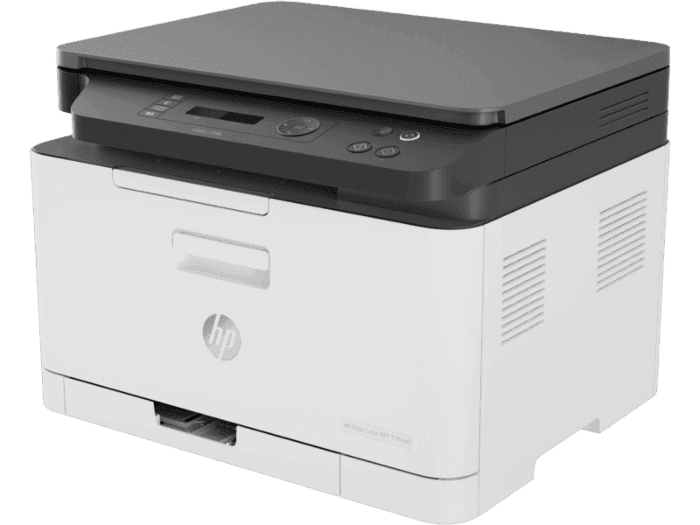
HP LaserJet Pro MFP 178nw SGD$329
- Print-Scan-Copy
- Wireless Network
- Print Speed up to 19ppm
- Mobile Printing
- Internal Paper Tray (Up to 150pcs)
- 2 liner LCD Screen
- Weighs 12.9kg
- Print Resolution up to 600*600 dpi
- Affordable Toner Cartridge 119A (W2090A)
What we like and not like?
We like this HP laser printer for its portability and it weighs a mere 12.9kg (almost 50% lighter than the MFC-L3750CDW). It is highly manageable to any user. We also like HP MFP 178nw for its price point for a color laser printer which does basic print-scan-copy. This is a very attractive price point for young budding entrepreneurs or light to mid home office users who do not want to spend a bomb but yet able to enjoy the various basic color laser printer features
One area to highlight which was sorely missing is the ability to do duplex printing and ADF (auto document feeder). This is especially important for the small business owner or home office user as it helps increase efficiency by avoiding time wasting manual intervention and wasteful printing. The print speed is also slightly slower from up to 19 pages per minute as compared to the previous recommendation. The ongoing cost for 1 set of compatible HP 119A(W2090A) toner cartridge is only $179/set (Original retails at $383/set).

Canon ImageClass MF641CW SGD$479
- Print-Scan-Copy
- Wireless Connection
- Print Speed up to 18ppm
- 5 inch LCD touch screen panel
- Print Resolution Up to 1,200*1,200 dpi
- Mobile Printing
- Internal Paper Tray (Up to 250pcs)
- Weighs 16.8kg
- Excellent Security Features
- 054 Toner Cartridge Model
What we like and not like?
We like this model for its beautiful 5-inch color touch screen display. To the user, it will be a breeze to navigate through the settings and many functions can be perform on the printer instead of relying on the software in the computer to perform the task. Another area is the relative light weight of the printer which makes the printer highly manageable to the user.
The last area to emphasize on is the excellent security features this Canon ImageClass MF641CW packs with. First, the ability to set a passcode for each user to access their own print jobs (meaning a print job is sent to the printer and the print job is only started with the user keying in his/her password), this adds a layer of confidentiality. Second, it is able to segregate user by department or personnel and restrict the access to various functions like only printing black/white or restrict the number of page prints to manage cost. This really provides the owner very granular control over how the printer is being used and most importantly the cost incurred. Having said that, this printer model is not a printer for more than 10 users, so this highly advance feature may be thrown into question (good to have).
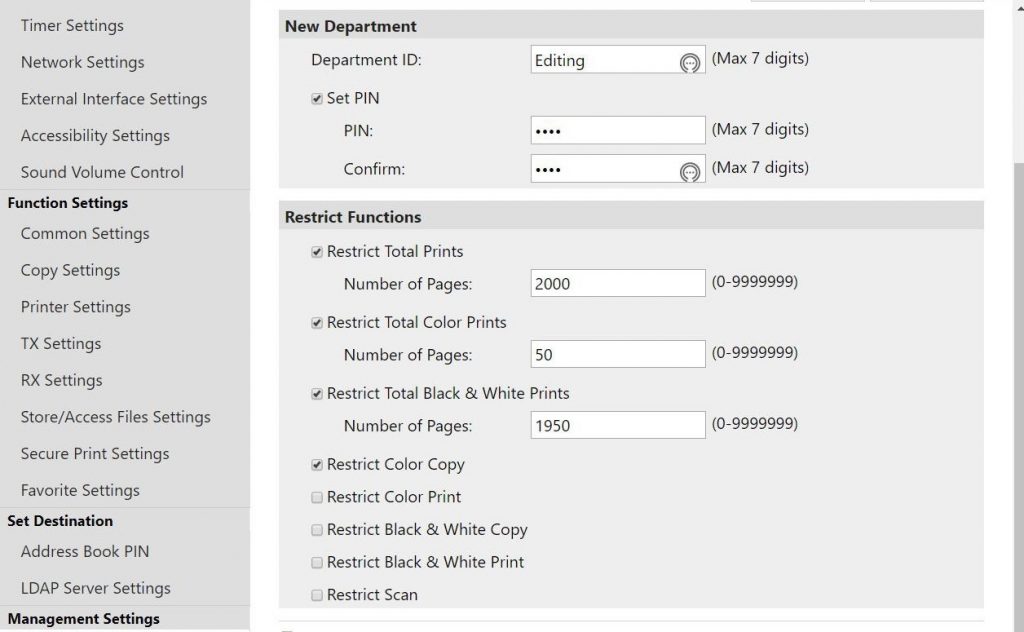
What we do not like about this printer is the lack of ability to do duplex printing plus the absence of a document feeder. What this means for the user is great inconvenience when it comes to printing, scanning or photo copying. Another area of concern is the on-going toner cost. For a set of premium compatible C-054 toner cartridge, that will set you back by ~SGD $259 per set for a high yield version (Originals retails at SGD $515 per set). It is still a significant savings from originals but pale in comparison to the previous 2 models recommended.
Conclusion
In summary, in terms of cost to value perspective, we would choose the Brother MFC-L3750CDW for its power pack functions and good pricing as well as the sustainable ongoing toner cost. However, if your requirements are more scaled towards portability and affordability, then HP MFP178nw printer will fit the bill perfectly.
We hope this is of great relevance to you. As always, feel free to contact us through the following means below and we are always happy to assist you. Hope to see you soon!
You can read more about us Here
Follow us on Facebook Here
-
NPG-83 theinksupply Compatible Canon Copier Toner CartridgePrice range: $150.00 through $550.00
-
theinksupply compatible HP-222A(W2220A) Toner CartridgePrice range: $65.00 through $250.00
-
W1450A theinksupply Compatible HP-145A Toner Cartridge$65.00
-
C233HK0 C233HC0 C233HM0 C233HK0 Compatible Lexmark Toner CartridgePrice range: $90.00 through $350.00
-
theinksupply Compatible HP-230A (W2300A) Toner CartridgePrice range: $65.00 through $250.00
-
CT201434 (DC2260) Compatible Fuji Xerox Toner CartridgePrice range: $95.00 through $350.00
-
TK8309 Compatible Kyocera Toner CartridgePrice range: $130.00 through $450.00
-
theinksupply Compatible Canon 069 Toner CartridgePrice range: $85.00 through $300.00
-
TN2560 TN2560XL Compatible Brother Printer Toner Cartridge$45.00
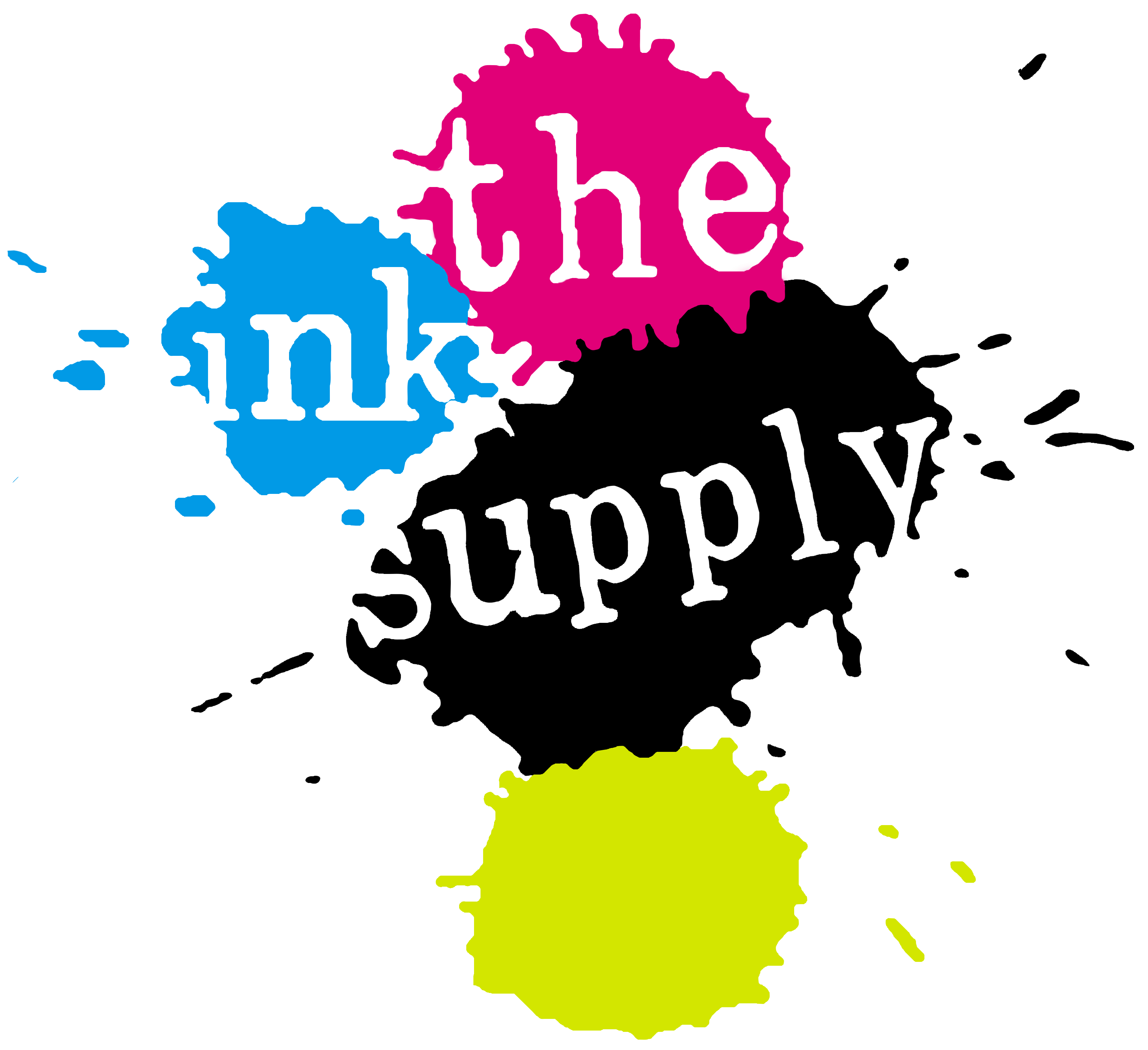










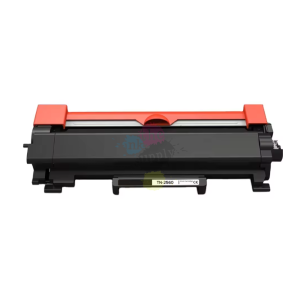








Recent Comments