The 3 Best Inkjet Printer in Singapore
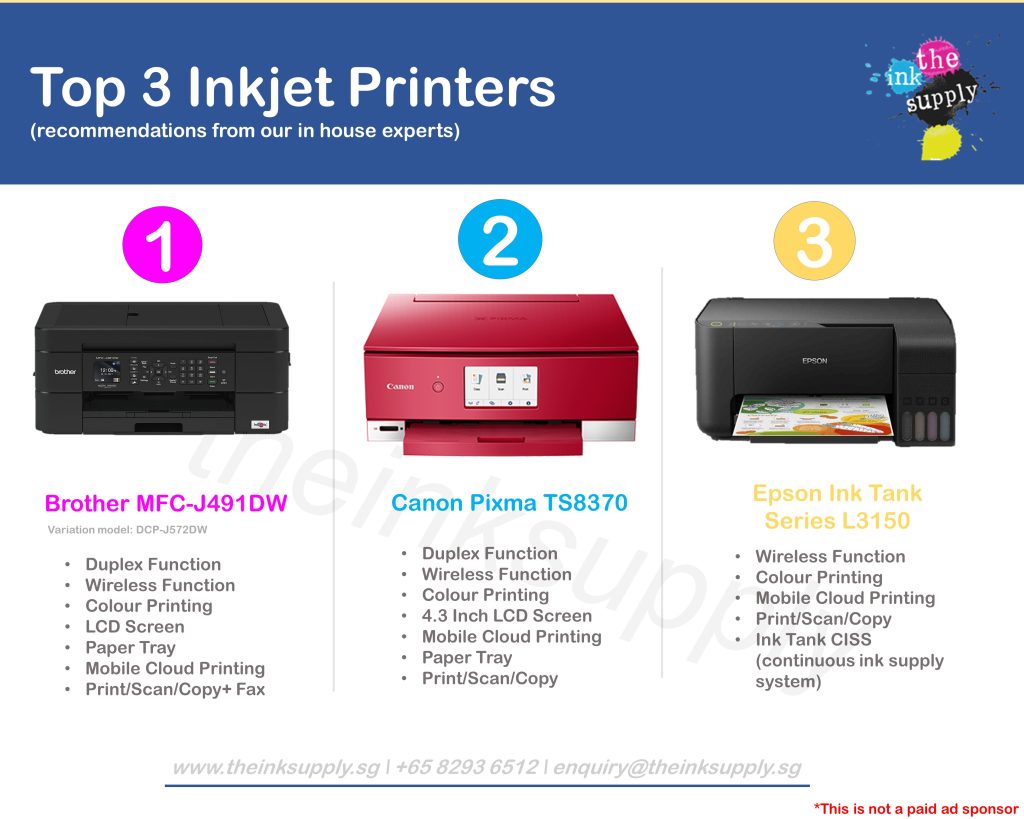
This is our personal recommendation of the Top 3 best inkjet printers for the home which takes into account reliability, usage level, ink cartridge cost, printer cost and printing accuracy. Take note this is NOT A SPONSORED POST
Assumptions
- home usage level is low to mid-range
- average printing precision is sufficient
- ink cartridge cost has to be low
- printer cost is at the range of S$100- S$350
- ease of printer set up and usage
- color printing required
- brand longevity (according to personal experience)

Brother MFC-J491DW S$198
Features:
- Duplex Function (i.e able to print on both paper sides automatically)
- Wireless Function
- Color Printing
- LCD Screen
- Large Volume Paper Tray
- Mobile Cloud Printing
- Print/Scan/Copy+ Fax
Why we like this and why not?
What we like about this printer model is that, it packs all the essential features required into this printer model and is wallet friendly. Duplex function- It is super important if you do not want a stack of notes to be as high as a mountain. Furthermore, it saves paper and the environment. Another function is the wireless which nowadays is considered an essential unless you like all the USB cables laying all around and wires connecting to a computer only to print 1 document :/ For the business owner, there is also a fax function for use.
Other than that, it does a pretty good job in terms of printing black and color images and documents- Fairly reasonable print quality. It is very wallet friendly at about SGD $200. What’s more, the continuing ink cost is super low with our premium high-quality compatible ink cartridges at only SGD $32/ set of 4 colors (do check out the link below). Another area we would like to highlight is the ease of setting up the printer. Unlike other brands, Brother printer is a plug and play device. Upon connection, immediately you are able to send a print job.
Last but not least, the presence of an LCD screen solves so many printer issues. Firstly, you need not go through a software just to see how much ink you are left with. Secondly, you can easily through navigating the settings, do a print head clean which is super important. Thirdly and most importantly, you need not rely on the manufacturers software to solve almost every single issue (which means, this printer can be very much a “standalone” one)
Based on our personal experience, our last Brother Printer lasted us a good 6-7 years (disclaimer: just our personal experience or maybe luck 😊)

Brother DCP-J572DW S$168
Here is a product variant of the Brother MFC-J480DW model. The key difference lies in the ability to fax as well as the being equipped with an auto document feeder design (MFC-J480DW) . At a slightly lower price point, this model is great for the no frills, non fussy home or small office user

Canon Pixma TS8370 Inkjet Printer S$329
Features:
- Duplex Function (i.e able to print on both paper sides automatically)
- Wireless Function
- Color Printing
- 4.3 Inch LCD Screen
- Mobile Cloud Printing
- Large Volume Paper Tray
- Print/Scan/Copy
- Highly Precise Printing
Why we like this and why not?
This Canon model packs all the essential functions into 1. Wireless, Duplex printing, LCD screen. The features are pretty similar to our #1 recommendation above but one thing we would prefer of the Brother printer model to this Canon printer model is the continuing cost- Ink Cartridge. A set of premium high-quality ink cartridge set of 5 puts you back by SGD $79 as opposed to the Brother Model which is a mere SGD $29 per set (originals cost about SGD $170 a set of 5 colors). This is almost thrice the cost.
However, this printer model is slightly different as it is a 5-color cartridge system and has a black pigment ink cartridge. What this means is that firstly there is higher color accuracy in its prints and secondly, the black pigment ink will be able to print water resistant documents and the prints can last many years without fading. Additionally, pigment ink prints well on photo paper. One downside to this model is the relatively higher price point. However if you looking for a compact, competent printer that does the job well, this is the model to go for!
Canon Pixma TS707 Inkjet Printer S$189

We wanted to highlight the above Canon Pixma TS707 inkjet printer for its great price point at S$189 (~40% lower price). It does everything the Canon Pixma TS8370 inkjet printer does but on a smaller scale most suitable for the basic no frills home user. However, this model is not as widely available in the market as the Canon Pixma TS8370 model, hence we decided to it make our secondary recommendation

Epson L3150 Ink Tank Printer S$299
Features:
- Wireless Function
- Color Printing
- Mobile Cloud Printing
- LCD Screen
- Print/Scan/Copy
- Ink Tank CISS (continuous ink supply system)
Why we like this and why not?
This is a very basic model with the essential features packed in like wireless, multi-functional, color printing. What makes this model stand out is essentially the Ink Tank design model. This ink system is very cost efficient and easy to refill. Each compatible premium ink bottle cost only $5 and has an ink volume of 100ml. This can print thousands of pages at 1 go, highly suitable for heavy home or office printing.
The refill process is also very simple. Just unscrew the cap, fit the ink bottle head onto the ink tank cap for each color and just let it flow in automatically. Once filled to the brim, the ink refill automatically stops. There are also no issues of leakages as the ink flow will only be activated upon the ink bottle cache activation through a slight push, very cleverly designed.
The continuing cost is very low plus the refill process is fuss free, however the printer cost upwards to a price of about SGD $260. 1 downside to this model is the set-up. For the technically challenged, please avoid this model as it will give you a hair pulling experience. We took around 30-45m to set it up. Lastly, the absence of a printer LCD screen makes it even more challenging to operate the printer.
Epson XP-2101 S$98

We wanted to highlight another printer model here for its great price point. Boasting one of the cheapest inkjet printers in the market. This nifty little companion does it all from print-scan-copy. A no frills basic model that gets the job done. One point to note here is that the original ink ink cartridge is almost as expensive as the printer itself at S$80 a set of 4 colors. One walk around is to buy our premium cartridges for only $55 a set with additional vouchers.
Summary
In summary, knowing what you need and what you do not will help you narrow down the plethora of choices available in the market. Most importantly, it also helps you cut down on incremental cost resulting from the additional printer features. Note this guide is NOT in Sponsorship with any particular brands. Choose wisely and if in any doubt, do not hesitate to contact us at the below. Hope to see you soon!
Read more about us here
Follow us on Facebook here
-
PG-47XL CL-57XL Compatible Canon Pixma Ink CartridgePrice range: $28.00 through $55.00
-
BTD100 Compatible Brother Ink BottlePrice range: $7.00 through $25.00
-
MC-G07 Compatible Canon Maintenance Cartridge Box$20.00
-
LC451 theinksupply Compatible Brother Ink CartridgePrice range: $10.00 through $40.00
-
PGI-730 CLI-731 Compatible Canon Pixma Ink CartridgePrice range: $13.00 through $65.00
-
theinksupply Compatible Canon GI-75 Maxify Ink Cartridge (Pigment)Price range: $9.00 through $35.00
-
theinksupply Compatible Canon GI-75 Maxify Ink Cartridge (Dye)Price range: $9.00 through $35.00
-
Nozzle Cleaning Solution for Inkjet Printers$20.00
-
theinksupply Compatible HP-730 DesignJet Ink Cartridge$130.00
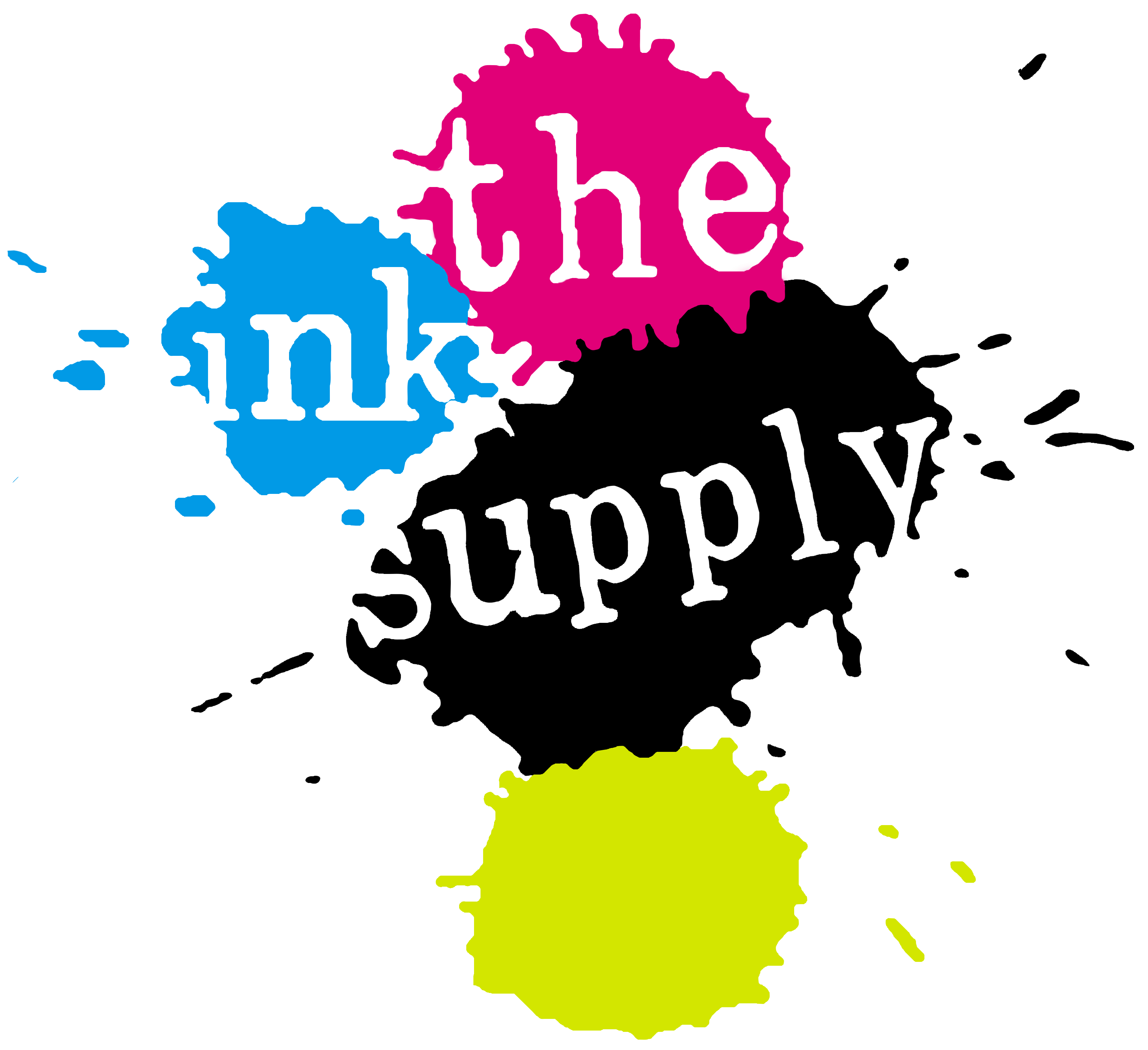












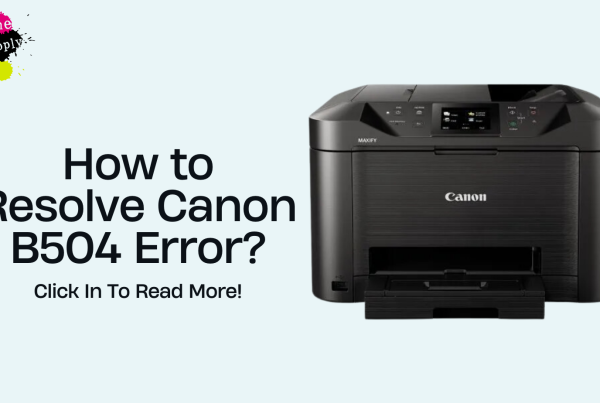
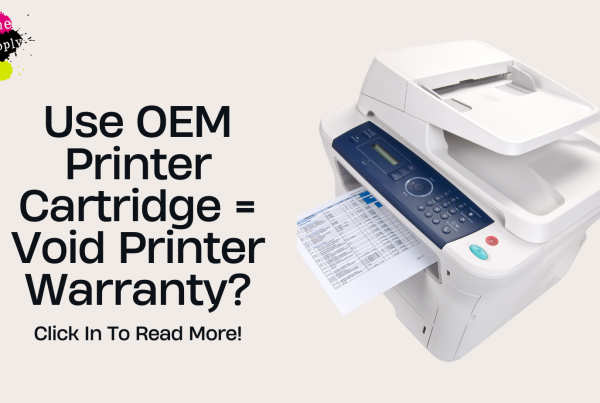





Recent Comments