4 Simple Ways to Keep Your Inkjet Printer Healthy
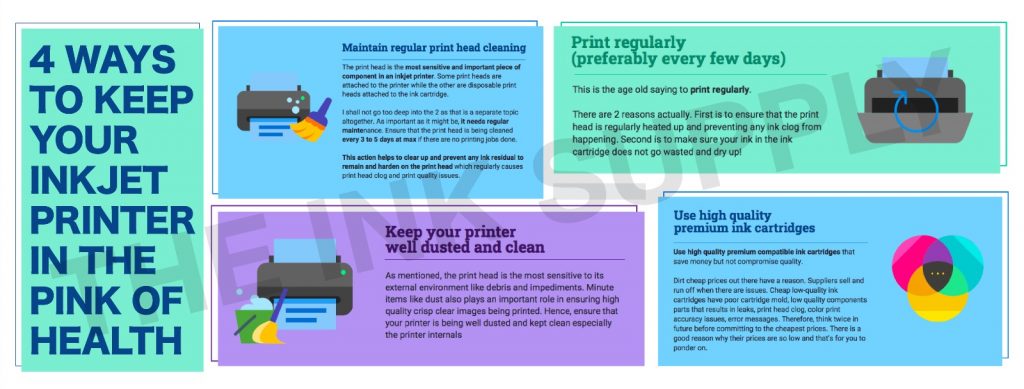
When it comes to inkjet printers, the most important component is the printer print head. Hence, it is important to understand and determine where the print head is located. Printers like the recently popular ink tank series (refilled with ink bottles), these are located within the printer. Same goes for ink cartridge models like Canon PGI-750 CLI-751 PGI-725 CLI-726 PGI-780 CLI-781 Brother LC-3513 LC-263 LC-3619 LC-39. While the older printer models utilizing ink cartridge models HP-61 HP-62, HP-63, HP-65, Canon 740, Canon 745, these have their print heads on the ink cartridge itself.
For the former, it is of utmost importance that the print head is regularly maintained as it is very expensive to replace the component. For the latter, it is equally important to do regular maintenance, however it is less costly and less hassle to replace the print head with simply an ink cartridge replacement.
Below are 4 simple and yet overlooked ways to keep your inkjet printer in the best of health
1. Maintain regular print head cleaning
The print head is the most sensitive and important piece of component in an inkjet printer. Some print heads are attached to the printer while others are disposable print heads attached to the ink cartridge. As important as it might be, it needs regular maintenance. Ensure that the print head is being clean (can be done via the printer settings) every 2-3 days at max if there are no printing jobs done. This preventive action helps to clear up and prevent any ink residual to remain and harden on the print head which regularly causes print head clog and hence print quality issues
2. Print regularly- preferably every day
This is the age old saying to print regularly. There are 2 reasons actually. First is to ensure that the print head is regularly heated up and dispurging of any printer ink clog from happening at the micro nozzles. Secondly is more for practical reasons which is to ensure that your ink in the ink cartridge does not go wasted and dry up! 😊
3. Keep your printer well dusted and clean
As mentioned, the print head is the most sensitive to its external environment like debris and impediments. Minute items like dust also plays an important role in ensuring high quality crisp clear images being printed. Hence, ensure that your printer is being well dusted and kept clean especially the printer internals
4. Use high quality premium ink cartridges
Use high quality premium compatible ink cartridges that save money but not compromise on quality. Dirt cheap ink cartridge prices out there have a reason. Suppliers sell and run off when there are issues. Cheap low-quality ink cartridges have poor cartridge mold, low quality components parts that results in leaks, print head nozzle clog, color print accuracy issues and error messages. Therefore, think twice in future before committing to the cheapest prices. There is a good reason why their prices are so low and that’s for you to ponder on 😊
Read More About Us Here
Follow Us on Facebook Here
-
PG-47XL CL-57XL Compatible Canon Pixma Ink CartridgePrice range: $28.00 through $55.00
-
MC-G07 Compatible Canon Maintenance Cartridge Box$20.00
-
LC451 theinksupply Compatible Brother Ink CartridgePrice range: $10.00 through $40.00
-
PGI-730 CLI-731 Compatible Canon Pixma Ink CartridgePrice range: $13.00 through $65.00
-
theinksupply Compatible Canon GI-75 Maxify Ink Cartridge (Pigment)Price range: $9.00 through $35.00
-
theinksupply Compatible Canon GI-75 Maxify Ink Cartridge (Dye)Price range: $9.00 through $35.00
-
Nozzle Cleaning Solution for Inkjet Printers$20.00
-
theinksupply Compatible HP-730 DesignJet Ink Cartridge$130.00
-
theinksupply Compatible HP-728 DesignJet Ink CartridgePrice range: $120.00 through $130.00
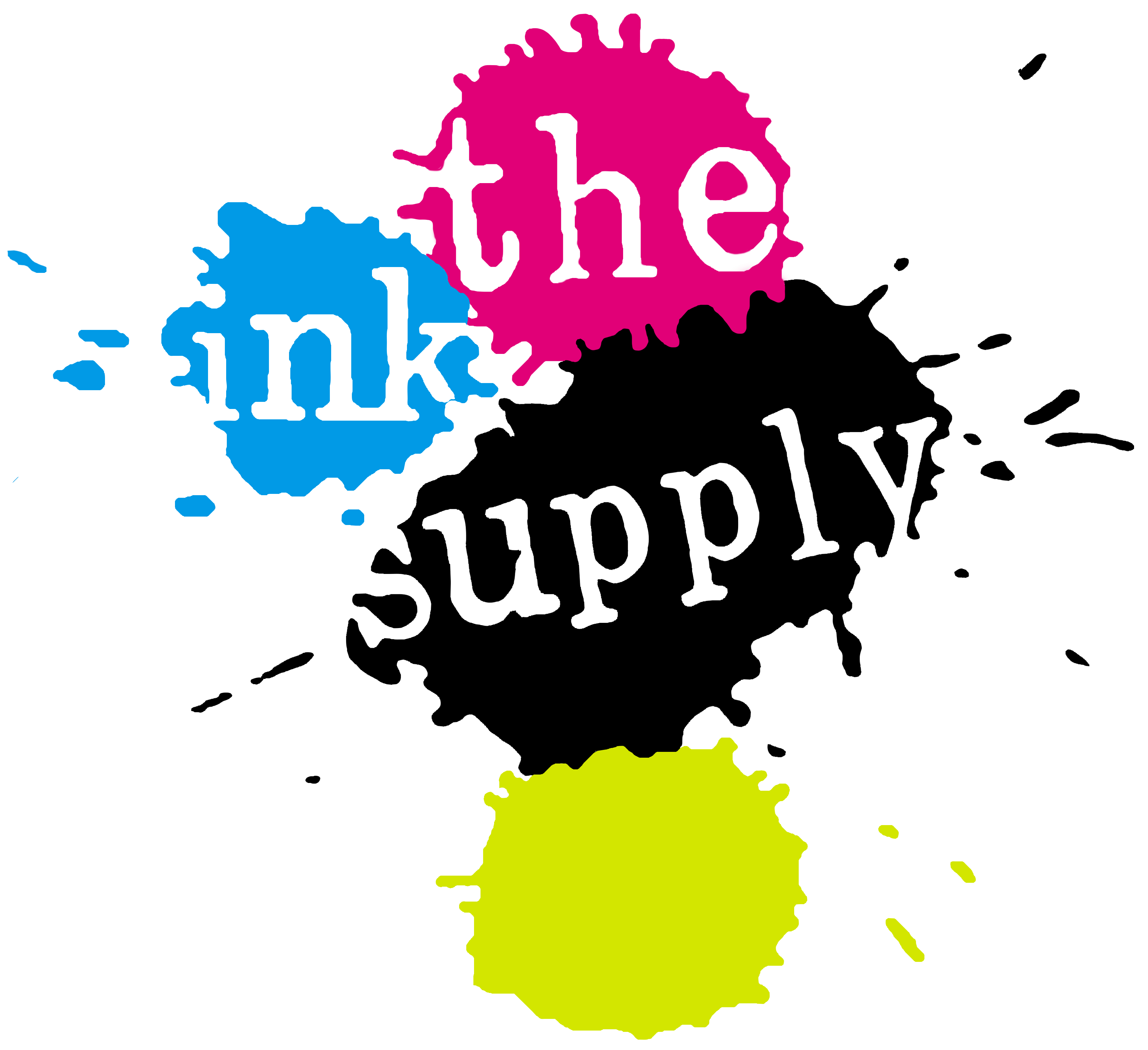











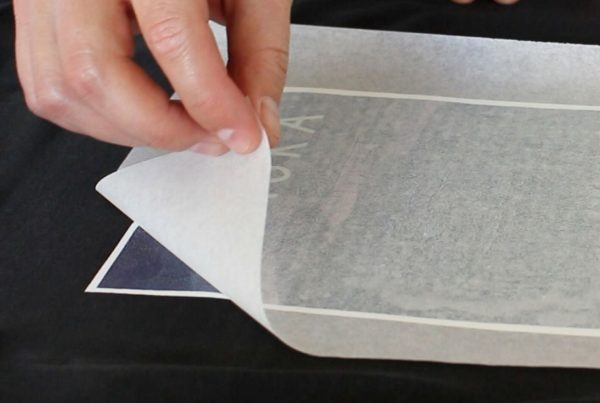







Recent Comments